Are you a blogging veteran in need of a blog face-lift or just a “green” blogger looking for ideas? Then adding plugins to your website is the next step to take, in order to achieve performance and to spice up your stats. Plugins are easy to install and extremely beneficial to your blog. The plugins reviewed in this article are those little helpers making sure that your website is easily readable, attractive and it doesn’t make your reader’s eyes bleed – Typography plugins.
Specialists believe that handwriting can say a lot about a person. I would go a little further and I would say that typography says a lot about a blogger. For example, you cannot be a 5 star restaurant and have a menu written with Comic Sans. Therefore typography has to be hand in hand with your blog’s style and your brand/business attributes. Font type, font size and colour formula are extremely important, so let’s build a comprehensive list with all typography plugins that you can have a look at, before giving your WordPress that glowing touch.
Font
- Font is an official web fonts plugin for WordPress, with no need of coding at all
- The plugin recognizes what you click, so you can just click on something, drag it, choose colour from colour picker, use slider to change the size and do other modifications visually
- Over 1000 free web fonts to choose from
- You’ll need an API key to convert and store your own fonts on FontsForWeb.com server for commercial purposes.
WP Google Fonts
- WP Google Fonts comes with a collection of easy-to-add, high-quality fonts from Google’s free font directory, that you can add in your WordPress theme
- The plugin adds the necessary Google code, but also allows you to assign the Google fonts to specific CSS elements of your website from within the WordPress admin.
- You can select paragraphs, body tags, headlines to change and any font style
Easy Google Fonts
- Easy Google Fonts integrates with the WordPress Customizer so you can preview Google Fonts on your site in realtime
- Compatible with any theme, it helps you to add Google Fonts to any WordPress theme without coding
- You can choose from over 600+ fonts and font variants
- You can create unlimited custom fonts controls
FireGrid
- FireGrid is a new WordPress plugin for web designers, able to generate an horizontal grid and a vertical grid that overlap a website
- The controls are useful for displaying a grid layout, in a range of sizes, to help you line up your content elements and text perfectly
- Extremely easy to use, works out of the box, adds a small set of controls for logged in users of your WordPress site.
- While this tool will be more useful for theme designers, content creators with a focus on presentation will find it helpful too. In this way you can make sure the typography you want get its precise layout.
Demo & download
Typekit Fonts for WordPress
- This plugin offers you hundreds of high quality fonts that you can use on your WordPress website by integrating the Typekit font service
- The fonts are applied using the font-face standard, so they are standards compliant, fully licensed and accessible.
- You can create your own CSS rules that use Typekit fonts without the need to edit/upload CSS style sheets
Squirrly SEO
- What is typography if is not really seen by everybody? Squirrly SEO helps you write content that is SEO friendly and Human friendly
- You can improve your rankings, while providing your readers with great content
- With this plugin you can check your SEO stats, get a weekly SEO Audit and find keywords for your blog posts





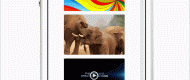
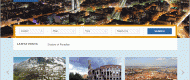
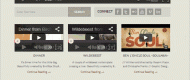
No Comments