Save Yourself Time and Money;
Learn The Advantages and Drawbacks and Make an Educated Decision.
The competition in the cloud computing field is on the rise. After companies such as SugerSync, Dropbox, Amazon cloud and SkyDrive have established their reputation in the market, two giants, Apple Inc. and Google, decided to roll up their sleeves and join the battle field.
All cloud storage and computing services operate over a network, usually the internet; basically, they allow users to store, backup, manage, sync, edit and share different kinds of data. Users may access files from wherever they are, and through any device connected to the network.
Saving is the perfect word to reflect the essential benefit of cloud computing. Private users, small businesses and enterprises all save money and time by using external cloud systems. There is no need to purchase and maintain much of the hardware and software required for cloud services; no need to hire professional staff; there is a lot of flexibility in source usage, operating systems and applications; extraordinary accessibility, derived from the device and location independence etc. Despite the fact that all companies give similar services and constantly try to rise above competitors, there are some important differences that must be taken under consideration.
iCloud and Google Drive, although among the youngest cloud services companies, have already taken a large portion of the customers. Each has its devoted fans; followers who will stay loyal no matter what. However, potential consumers, who look for objective information, enabling a rational and sensible decision, should learn about the pros and cons of the services provided by each.
iCloud Main Benefits:
1. Additional space for images and videos.
2. iTunes applications, books, music and movies, are saved into the user’s iTunes account and can be accessed from any Apple’s version files on any device.
3. Extra 25,000 music tracks (that were not purchased from iTunes)
4. The simplest content syncing system for iOS and Mac devices.
5. Possibility to work Offline; the majority of the users files is kept on the devices themselves.
6. Photo stream – any photo taken on iOS devices is automatically transferred to all of the other user’s devices.
7. Automatically saves and syncs mail, calendar, contacts and notes.
Google Drive Benefits:
1. Storage – free 5GB + 1GB Picasa storage + free Docs and Gmail section. A total of 16TB is available for Google Apps account.
2. Additional space for 20,000 tracks kept through Music Beta.
3. Extremely easy to use – very similar to the Dropbox “magic pocket” system.
4. Suitable for almost all devices including Androids (upcoming for iOS devices)
5. Works great offline.
6. Price – first 5GB are free and then $0.60 per GB.
7. Can be edited simultaneously by different users.
8. Track versions feature.
9. Opens over 30 kinds of files, such as HD video, Photoshop and Adobe Illustrator.
iCloud Weaknesses:
1. The free 5GB include mail, contacts, calendar, device setup setting, office documents, bookmarks, reminders and notes space.
2. May be accessed by Mac, PC and iOS only.
3. Price – $2 per GB (after the free 5GB)
4. Cannot be edited simultaneously.
5. Does not track versions.
6. No folder sharing.
Google Drive Weaknesses:
1. Does not support iOS, windows phone and Blackberry.
2. Music – from private library; no music store.
3. The music player, Music Beta, currently available only in the USA.
4. Max file size to be stored, 10GB. Bigger files can be sent as an attachment via mail (has no size limits, and does not waste your space).
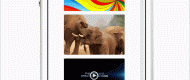
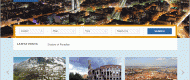
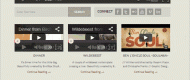
No Comments