WordPress is the most popular Content Management System for blogging and small websites. It has great flexibility and extensive performance and design options, thanks to the numerous plugins and templates offered on the market. WP sites are very easy to create and handle. They are so friendly, people, with no programming background, recently have started to realize that they can easily manage their own sites, establish and customize new sites based on designed WordPress themes, and even develop new pages from scratch.
Online WordPress Training and courses
There in an abundance of WordPress courses, classes and training offering different levels of skills, tools, knowledge and prices. Some people merely want to become familiarized with the WordPress system to be able to edit and maintain their own pages. Others look for a deeper understanding of the WordPress plugins and general structure, in order to achieve a greater control over their sites, as well as to have the ability to grow, add extensions and new features with time. A minority of the people, who search for WordPress courses, actually want to learn how to develop and design sites without the assistance of templates and themes.
The offline classes, which were the pioneers of this learning trend, have some advantages of course, especially for those, who need a direct interaction with the instructor and other students; however, learning WordPress online has other profound benefits. Learning WordPress online is much cheaper and consumes less time and energy. The most important thing to consider, if you have doubts about online training, is whether your basic character suits this kind of freedom. A successful online learning process of WordPress requires a solid work ethics and a substantial self-discipline since most of the time there is no one to watch your progress, give you incentives or even a concrete time-frame.
There are many online WordPress courses that are offered for free in the shape of WordPress tutorials. Each tutorial or a series of WP tutorials focuses on a specific subject, task or plugin, and they are compatible with almost any computer or portable devices. Online WordPress training, unlike the offline classes, does not oblige you to any schedule or location, and you are the one to set your own measure of progress.
5 Great Sites for Learning WordPress Online:
Learnable
Online learning for web developers and designers. Learnable offers a beginners course for web design with WordPress. The WordPress course includes 8 lessons, course Q&A, 38 video tutorials and 18 articles. There are two membership options, monthly and annual, both get you unlimited access to online books and courses.
Lynda.com
Lynda.com is a huge online training library, which consists of numerous video tutorials and exercise files. It offers a wide range of topics such as website design, photos retouch, spreadsheets creation, 3D graphics animation, songs recording and more, but only 2-3 dozens focus on WordPress in specific. The site instructors are professionals who expertise in their field of occupation. There are 4 different subscriptions you may choose from, each provides you with a free trial.
WP Apprentice
WP Apprentice is an online WordPress training and library. It provides you with 3 courses and extensive video library. There is the free mini-course, WordPress essentials and WP Website Blueprint for building highly-functional business sites.
WordPress Tutorials
WordPress tutorials offer a comprehensive, professional course that teaches you to use WordPress like an expert. The full course consists of 14 modules, 99 lessons and extra bonuses. It starts from the most basic overview and installation instructions and ends in creating a mobile version of your WordPress site.
In The Woods
In this ThemeForest blog, the author Drew Douglass offers a series of tutorials for WordPress. There are 18 detailed tutorials, accompanied by screenshots, articles and downloadable files and it is all for free!

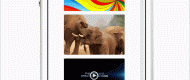
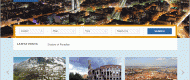
No Comments